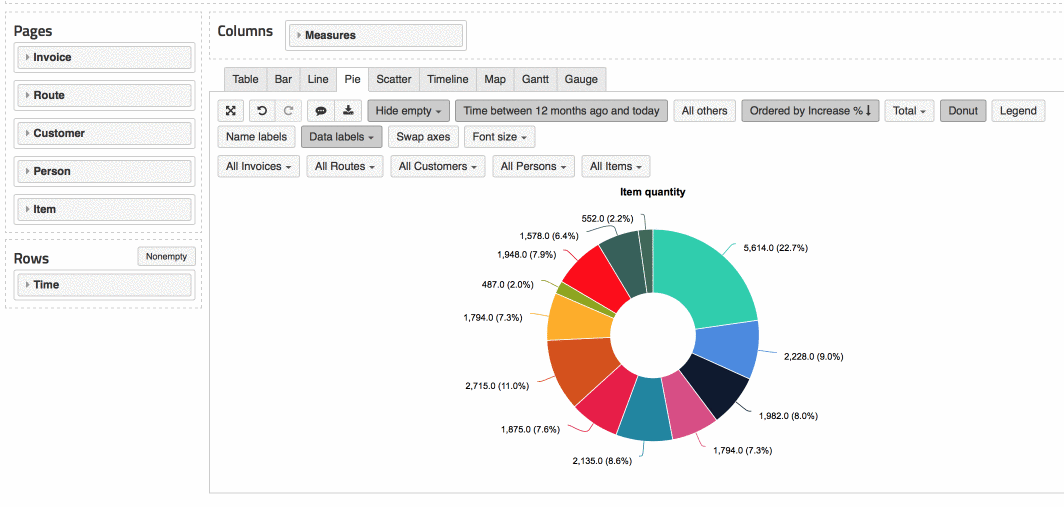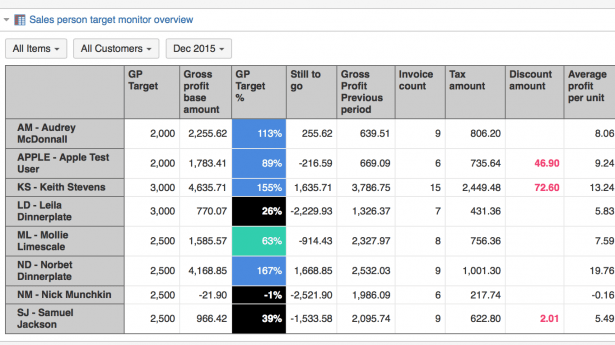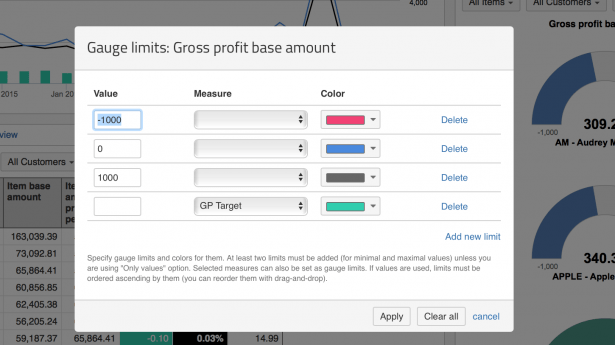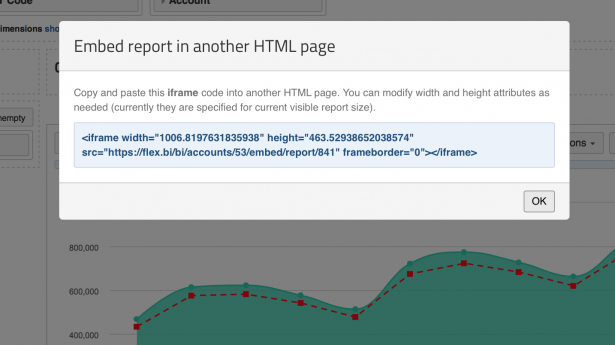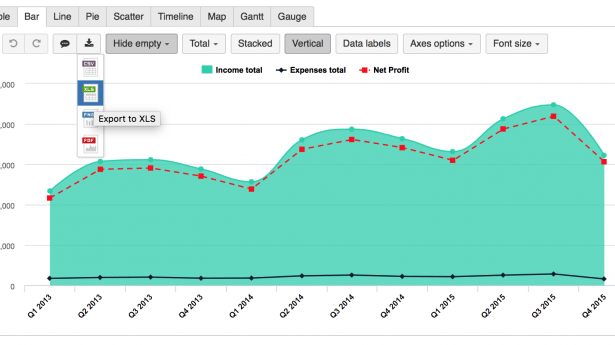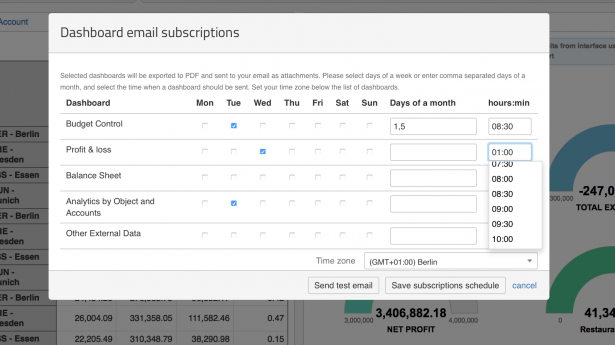- Product
- Demo
Report library
- Features
Product functions
- Data sources
Integrations and connectors
- Security
Procedures and Policies
- Demo
- Solutions
- Case Studies
Our customer stories
- Support
Support channels & consulting
- Case Studies
- Integrations
- Standard ERP
By Hansaworld
- Standard Books
By Excellent
- Horizon
By Visma
- Jira
By Atlassian
- Jumis
By Visma
- Odoo
- Standard ERP
- Pricing
- Academy
- Trainings
Group and Private Sessions
- Videos & Webinars
Educational videos
- Trainings
- Partners
- News