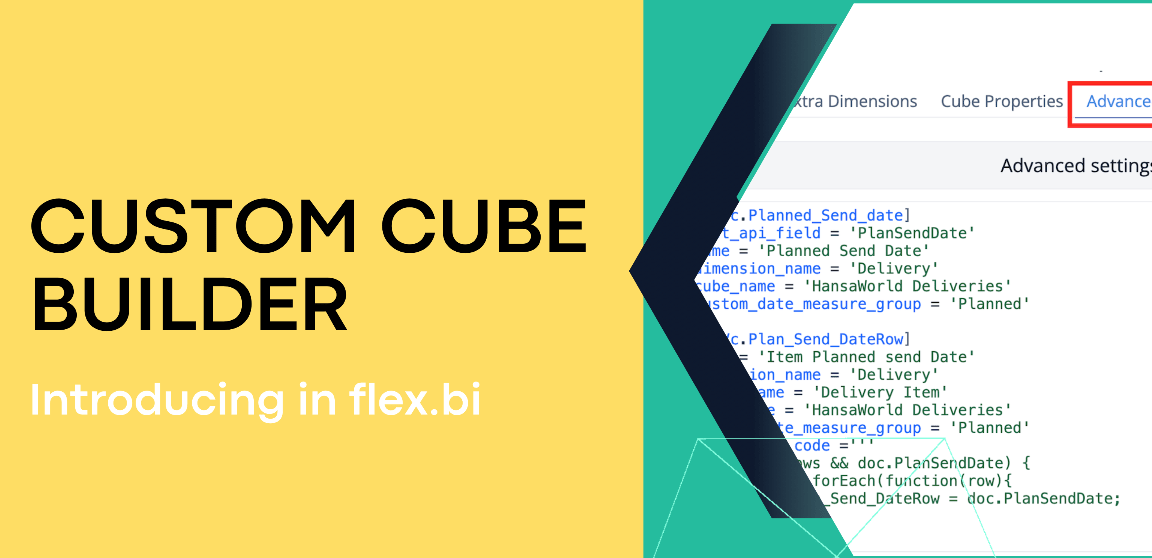Yes, this is really happening – we have opened a whole new world for you! Have you ever wanted to build your own data cube structure, edit an existing one or share measures from different Business processes in one report? Now you can do it!
Previously, if you wanted to do customizations mentioned above, you had to ask us to develop a custom cube and add it to your connector. Now it is all up to you. This feature is available for flex.bi Cloud Premium and flex.bi Enterprise users.
Advanced Settings for Custom Fields functionality allows you to do the following:
1. Adjust the existing data structures (standard data cubes)
- Add new properties to the existing dimensions
- Create new measures from the standard register or a custom register
- Create new dimensions
2. Create new data structures (custom data cubes)
- Create a new custom data cubes using any of the standard or custom registers
- Share the measures from the custom cubes to the existing standard ones
- Reuse the existing standard dimensions in the new custom cubes
- Define the drill options
See examples HERE.
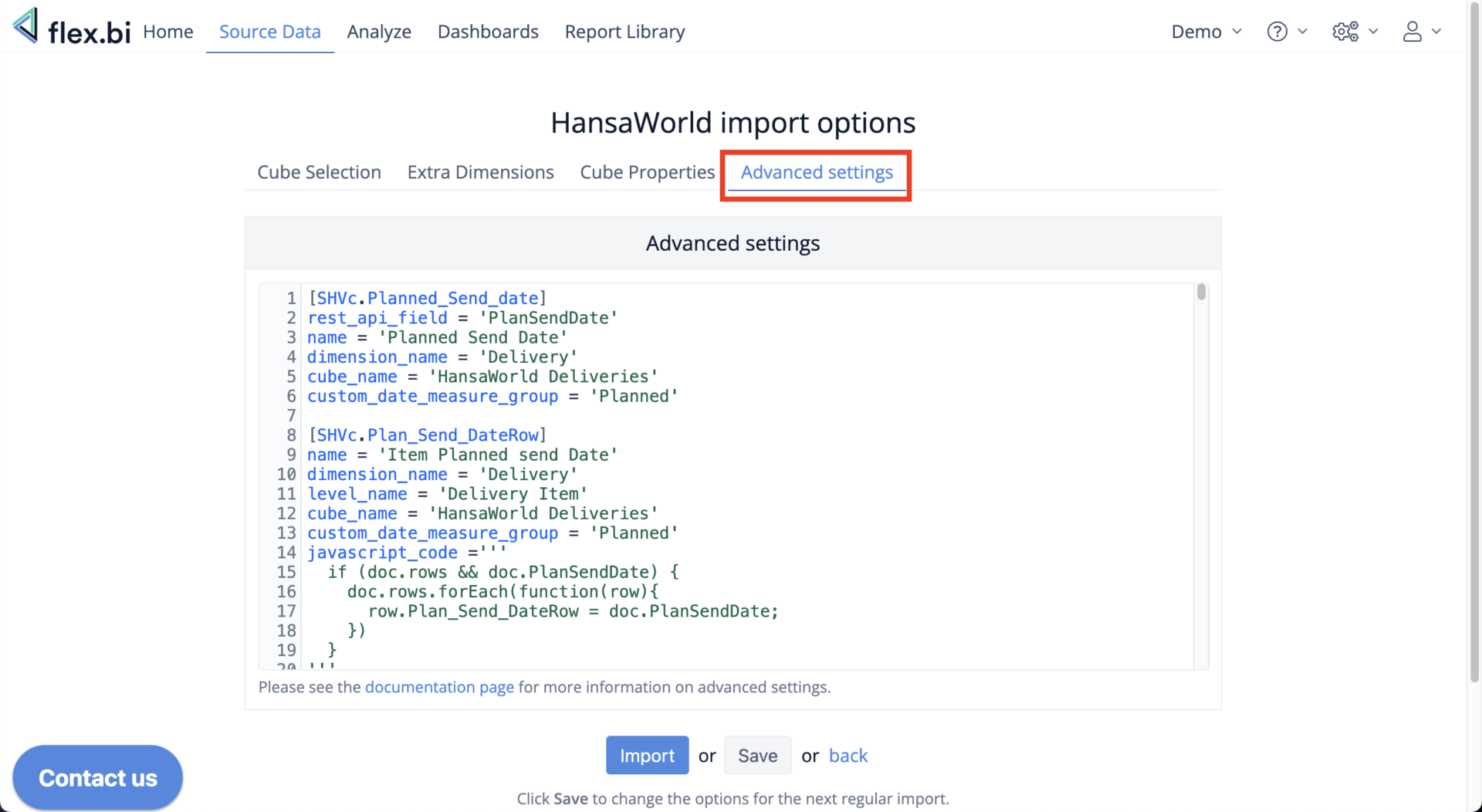
What is considered a “custom field” in flex.bi?
A custom field is any data in your source system, that is not imported in flex.bi as part of a standard cube structure. For example:
- An additional data field from a standard source register, for example, an additional property for the existing Customer dimension
- A custom data field from a standard source register, for example, a customer specific Invoice field that has to imported as a measure
- A custom data field from a custom source register, for example, an additional location data that should be imported as a new dimension
In short, anything that can be found in the source system but is not imported in flex.bi by default.
Where can I find Advanced settings ?
Advanced settings is a section of the flex.bi Application Edit page, that allow you to define custom data input for flex.bi data cubes, create new data cubes and adjust them.
How to start using it ?
- See our documentation.
- Purchase our Training Course on Eventbrite and practice Custom Cube building in flex.bi
For more information please contact support@flex.bi.