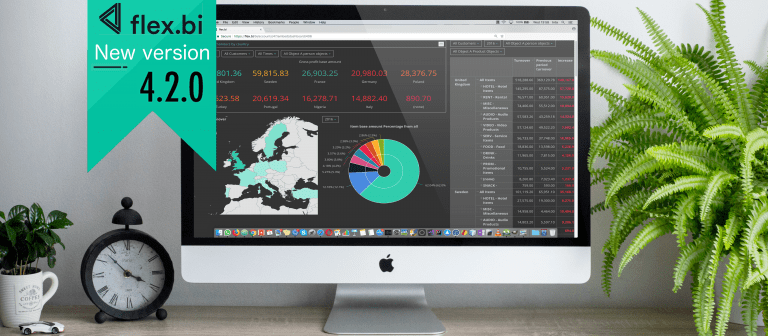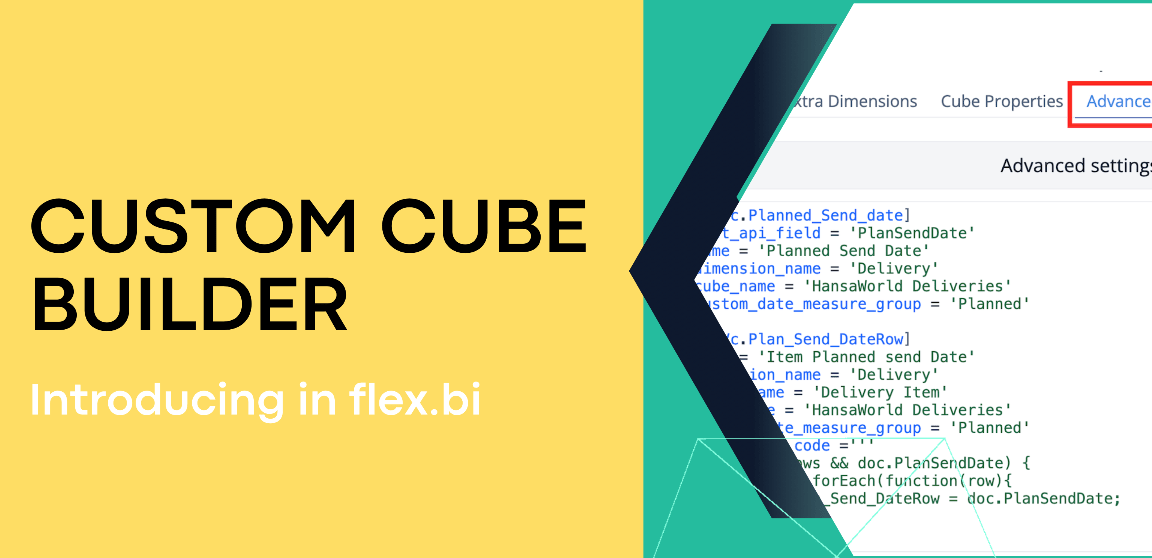In flex.bi version 4.2.0 it’s easy to analyze customers by unpaid invoices, filter reports by units, count your invoices rows, check if customers are “Closed” or marked as “Disable Mass Email”. For users that prefer creating reports on their own, flex.bi will now help getting the syntax correct and speed up the process.
More about the new functionality below.
MDX autocompletion
Good news for users who write their own MDX formulas. Now as soon as you start typing a name of a measure, member, function or function members, a list of available options will show up, making it easier to choose the one you need with only couple clicks.
Once you get used to it, it will be your best friend – you will be able to write MDX functions faster, easier and will not need to worry about correct spelling (therefore, you will have less syntax errors!).
You will be able to access default measures, as well as user defined ones.
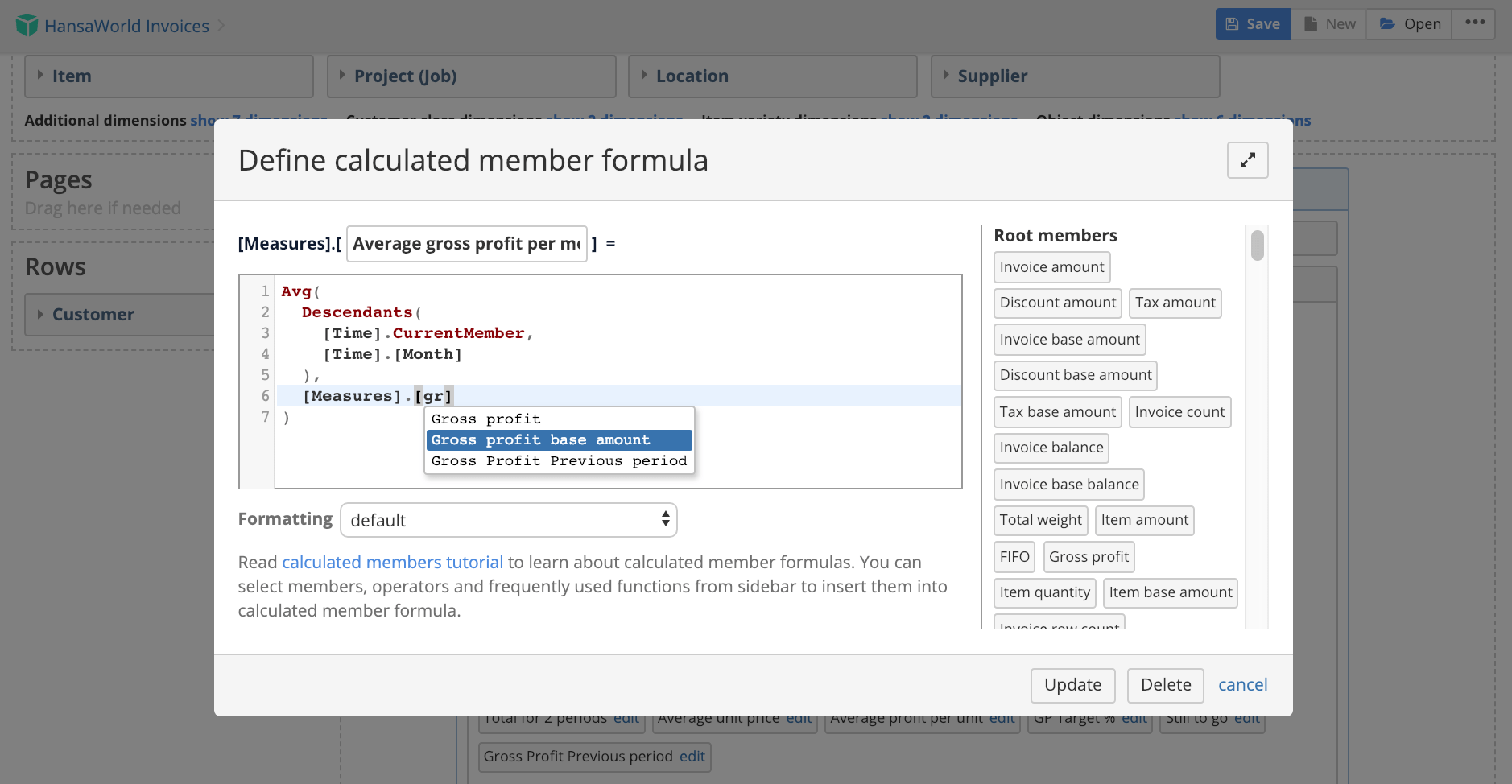
Full documentation about MDX and MDX autocompletion can be accessed here.
We made a short video to demonstrate how easy it is to use new MDX autocomplete feature:
More detailed video about MDX autocomplete.
Unpaid invoice periods
If you would like to see your customer’s unpaid invoices by periods then there is a new dimension “Unpaid invoice periods” to help you with that. It makes it possible to create a report with this information without any calculations or MDX (new unpaid invoice periods work significantly faster compared to previous way of calculating them!) and you can find ready reports in our Unpaid invoices dashboard.
If you would like to create a similar report on your own then the “Unpaid invoice periods” dimension can be found hidden under “Additional dimensions” section together with some less frequently used dimensions like “Country” or “Route”.
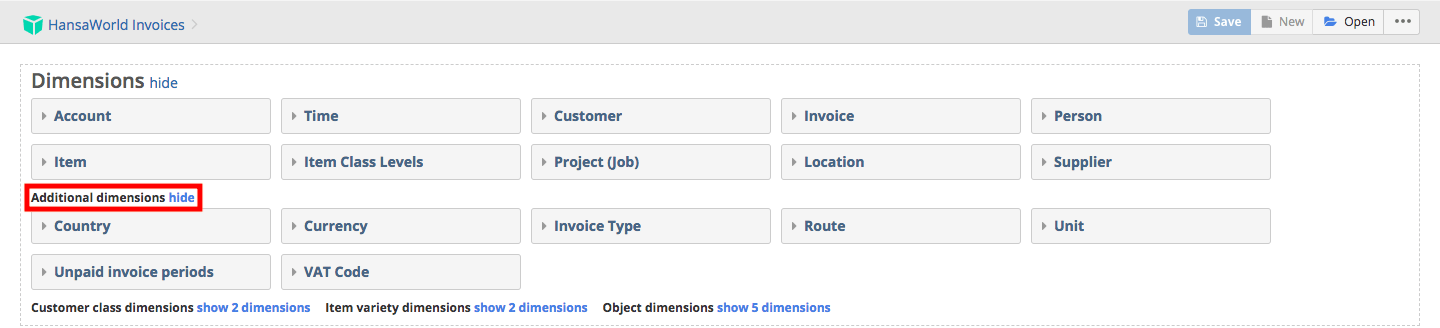
By default the invoices are grouped by 15 days over due and up to 165 days. For data admins this setting can be changed. When editing HansaWorld application in the “HansaWorld import options” step, under the section “Cube properties” you can find the two fields for manual setting – “Unpaid invoice intervals” and “Unpaid invoice maximum days” with some additional description.
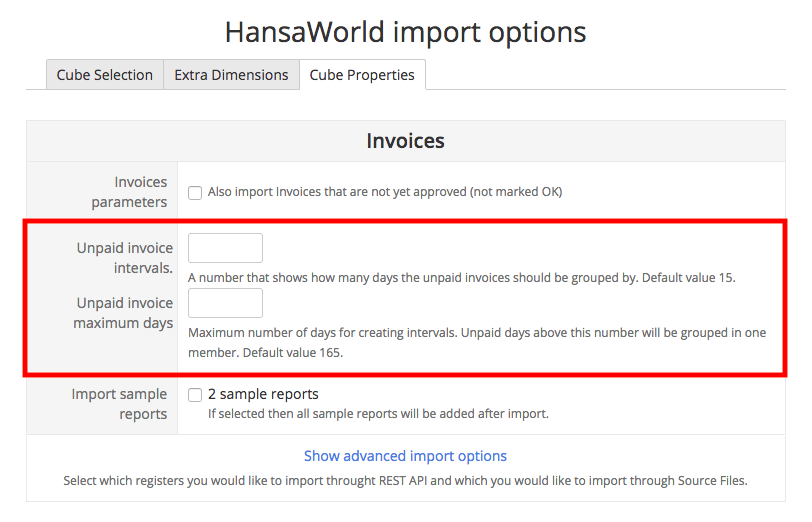
Incremental import for REST API and SQL applications
Users who import data from other systems than HansaWorld, can now speed up their import by importing only records that have been updated. You can modify import settings for REST API and SQL applications that will identify the changes in your data and import only the changed part.
You can learn more about REST API incremental import and SQL incremental import in flex.bi documentation page.
Dimensions in Pages and Rows/Columns
You can now make your reports more dynamic. Use filters to select your members in rows or columns from the same dimension. For example, switch around years or customer categories in filters while flex.bi will update your rows or columns with the months and customer list accordingly (see the image below).
You can do this by enabling the “Pages” option.
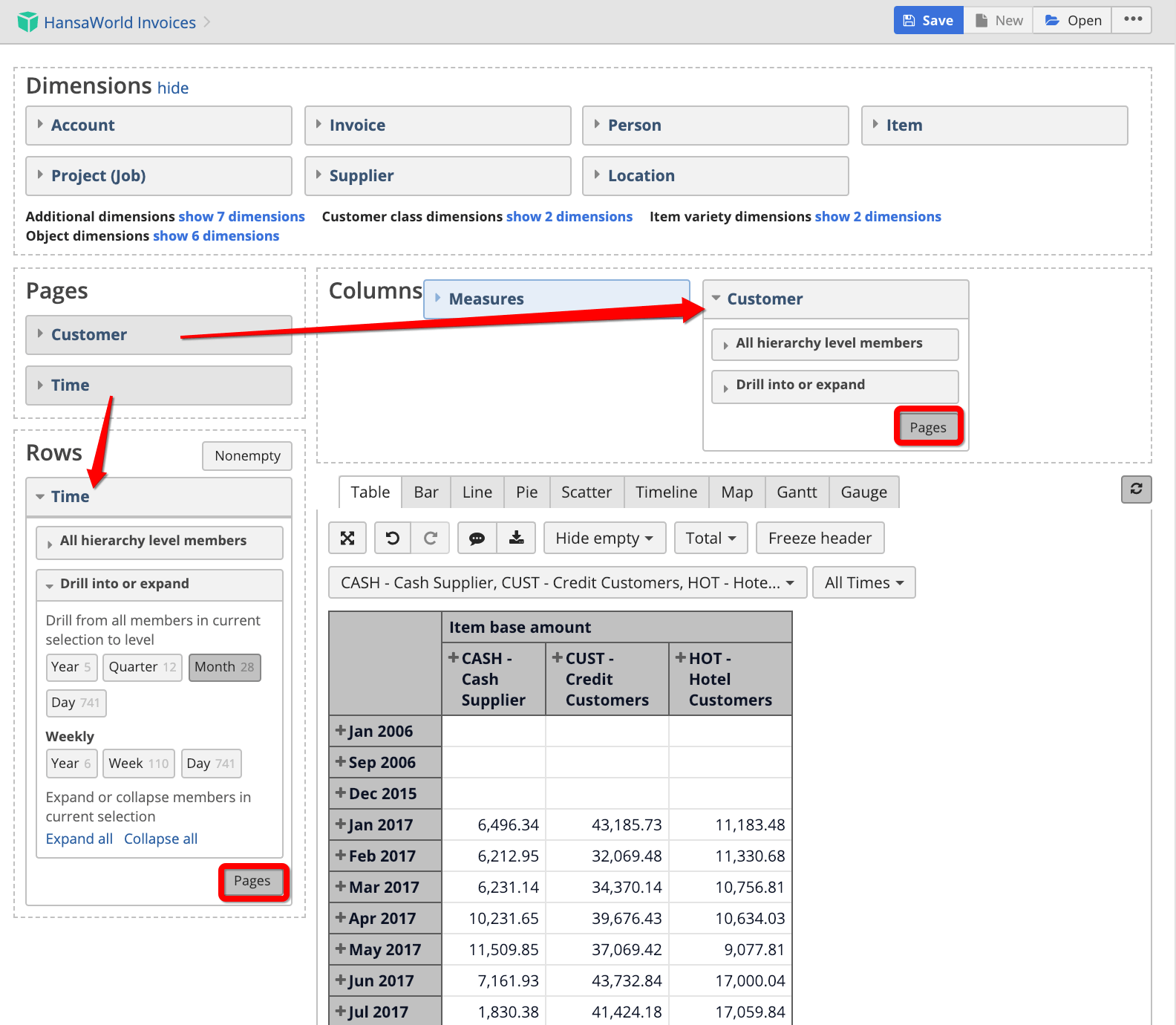
Check out our short video to see how convenient and simple this kind of filtering is:
More detailed video about Dimensions in Pages and Rows/Columns.
——————-
We hope you will enjoy our new features! As always we are open for your feedback and suggestions.