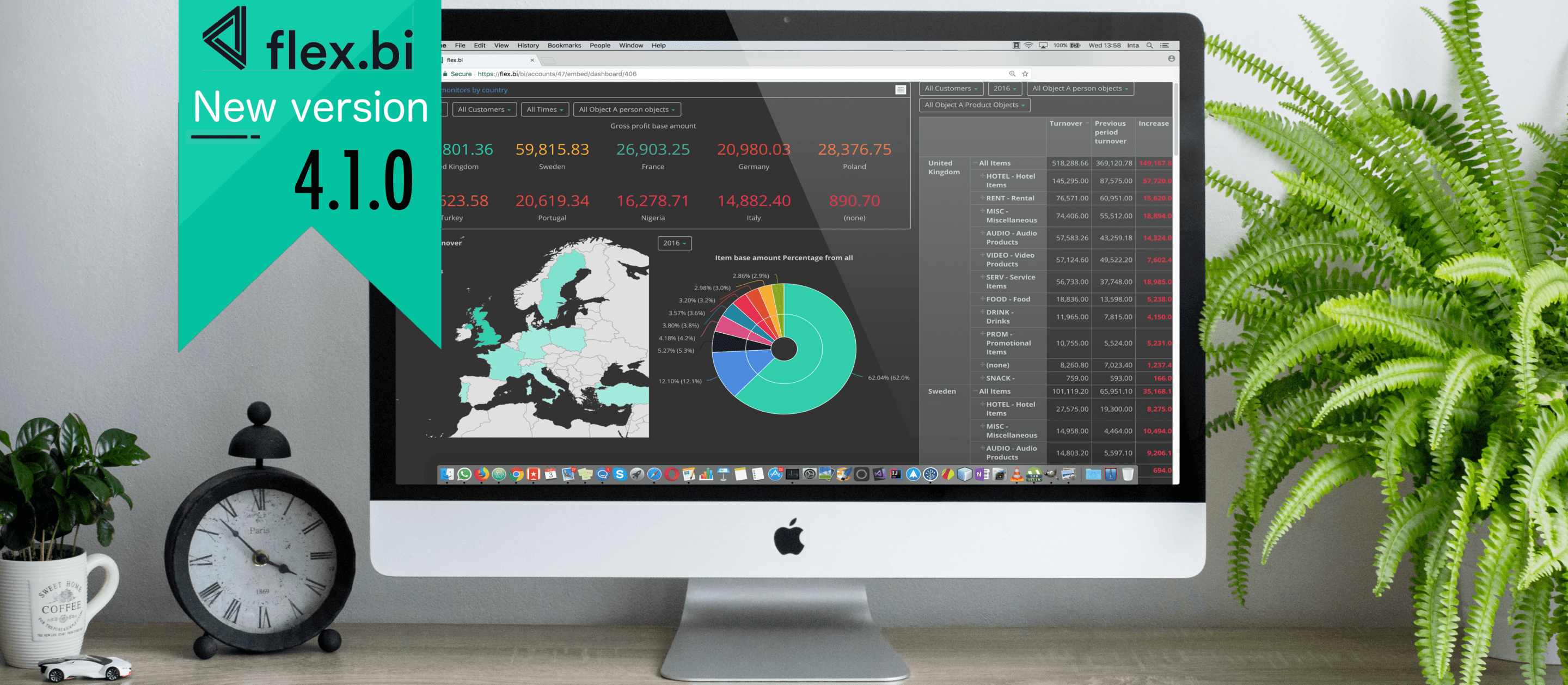In this version we have focused on users experience improvements that makes flex.bi more accessible for the whole team. flex.bi version 4.1.0 comes with new access roles, you can also enjoy extended dashboard sharing options that were requested by our community.
Data access roles
Having all company’s performance data in one place is great. Board members and other executives are always aware of past performance, achievements and losses. But do we actually want to share such a crucial information among the whole organisation? Not necessarily! We introduce new Data access roles in flex.bi.
Data access roles are great for company owners to limit data that can be accessed by regular users, ensuring that users see only the data relevant to them. For example, warehouse operatives shall have an overview of Stock dashboards only or project managers shall have an overview of reports to which the particular project manager is assign to.
You can limit access by:
- single report or folder in Analyze tab
- dashboard in the Dashboards tab
- data cubes (Financials, CRM, Sales, etc.)
- dimension members (object, classification, person etc.)
Full documentation about Data access roles and how to set them up can be accessed here.
Data access roles are available in Users section for Business un Enterprise plāns plans.
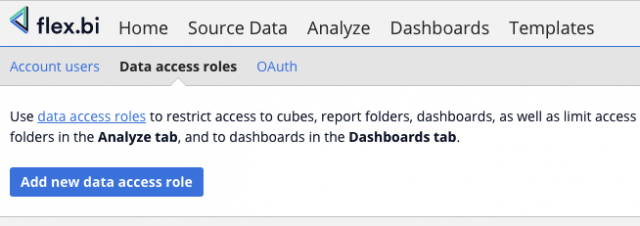
You can still setup Account users interaction roles that were available before to control each users activities in several levels:
- User admin can manage users, import source data, define calculated members, create and update reports.
- Data admin can import source data, define calculated members, create and update reports.
- Reports admin can define calculated members, create and update reports.
- User can create and update his/her own reports, view any reports and dashboard pages.
- Viewer can only view existing reports and dashboard pages.
- Dashboards viewer can only view dashboard pages.
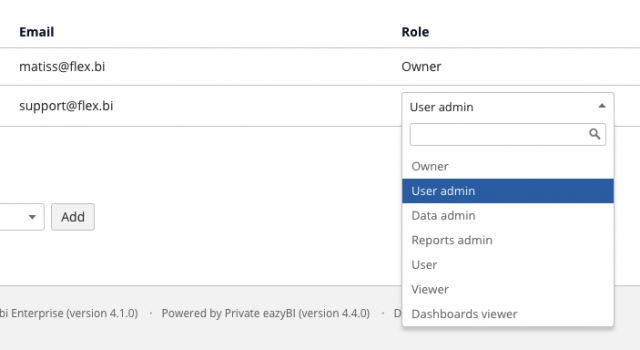
flex.bi on smartphone or tablet
Did you know that flex.bi can be used on the go? Grab your smartphone or tablet, simply open our website and enjoy flex.bi without any limitations. Do your daily tasks, check your dashboards and reports, drill into values, export them as PDF or XLS files on the go.
Enjoy being mobile!
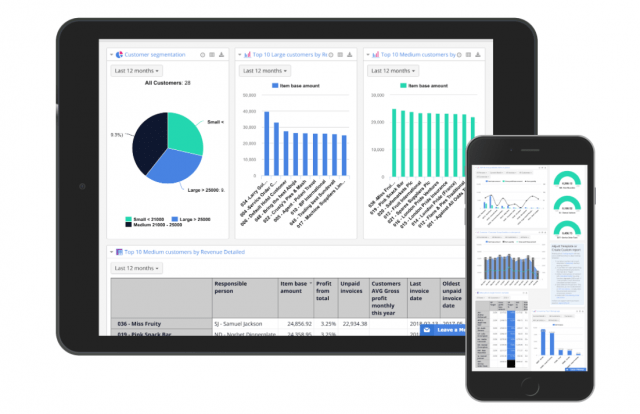
flex.bi has been designed following Responsive Web Design approach. It allows web pages to render well on various devices and screen sizes. So it doesn’t matter, if you use 42” inch Smart TV, your laptop, tablet or smartphone, in any case you will be able to have full functionality of flex.bi.
Public access tokens
Great news for everyone who would like to share reports or dashboards more publicly. Now it can be simply done with Public Access Tokens. The token allows you to generate URL that will provide access to the dashboard without login requirements. For instance, if you will use URL with public access token on your TV, you will not need to re-login every time, after the TV has been turned off.
You can also control user interaction level by disabling report actions and selecting restrictions, such as Drill functions.
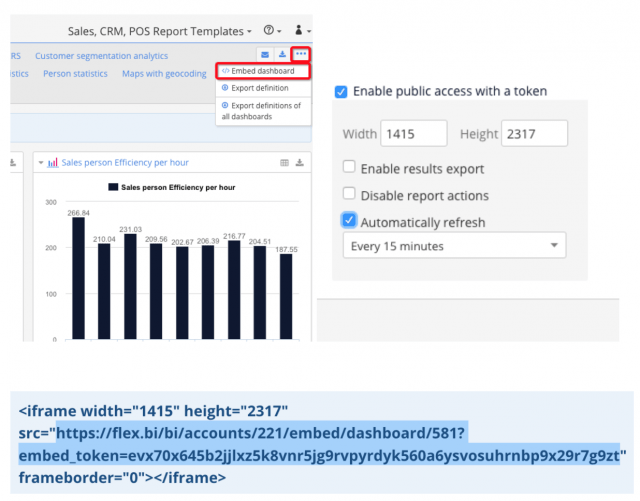
The only requirement now to show report or dashboard on TV is built-in web browser. Use the “Embed Dashboard” button from Dashboard panel or “Embed report“ button to set up a link. You can select all code if you are using iframe or direct link to report or dashboard (selected part, as shown above) if you are planning to use web browser.
Rest API v2 connector

For those who use HansaWorld Standard ERP version 8.4 and above, Rest API v2 is available in flex.bi. There are few major differences from Rest API v1:
- read values from any register or block in the database, including custom registers
- expanded options to filter and sort records
- retrieve changes since a previous API call
- improved security features
- fetch only wanted fields, making the response smaller
flex.bi will work as usual for customers with Rest API v1, however, if you would like to use newer version of Rest API, feel free to contact us or your HansaWorld partner regarding setting up Rest API v2.
Documentation about setting up Rest API v2 can be found šeit.
Full documentation about features of Rest API v2 can be found šeit.
——————-
We hope you will enjoy our new features! As always we are open for your feedback and suggestions.